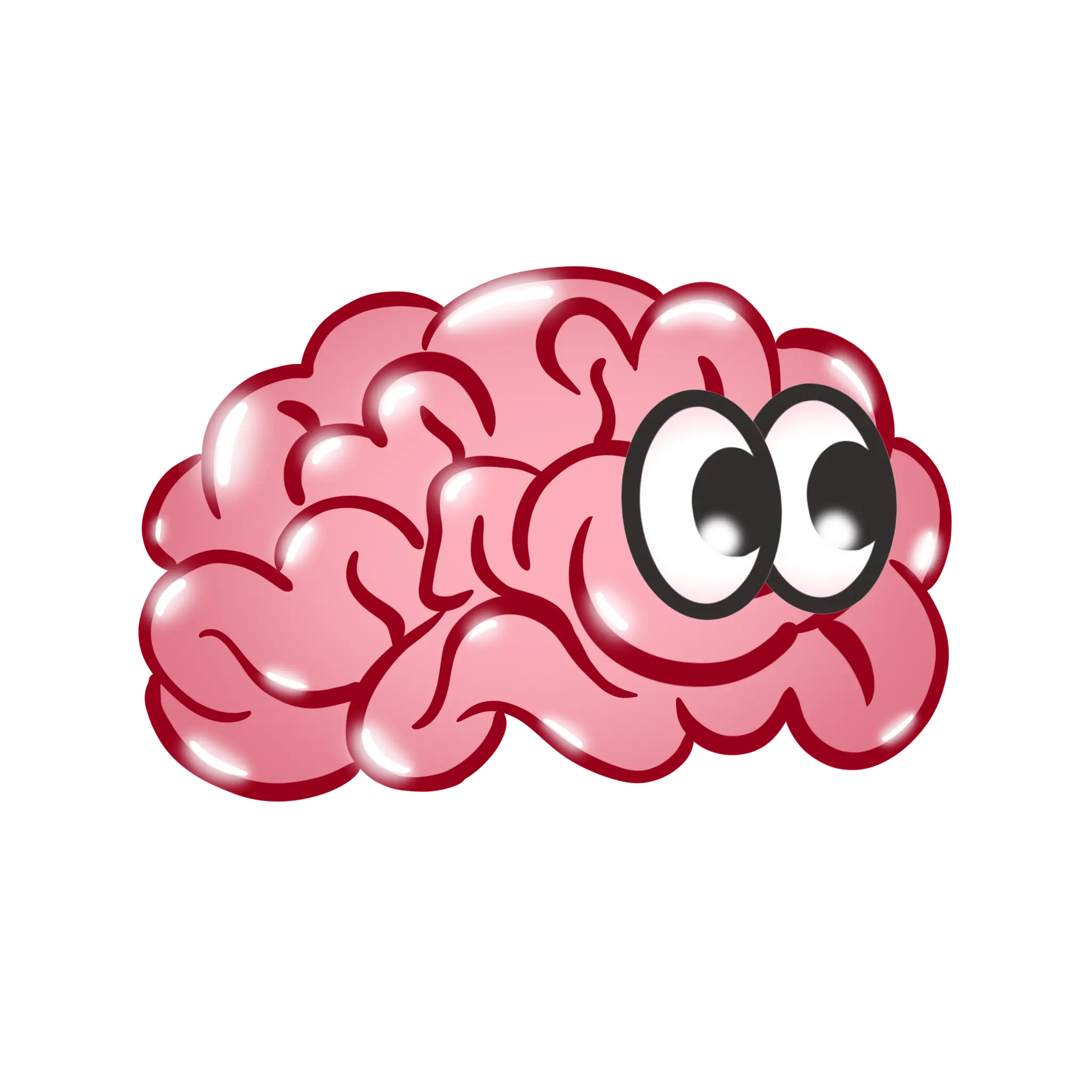How to Install Azure Data Studio on Mac
In this video, I’ll guide you through installing Azure Data Studio on your Mac and show you how to connect to an MS SQL database step by step. Whether your database is hosted locally or on a remote server, this tutorial covers all the essential steps.
What You’ll Learn:
- Downloading and installing Azure Data Studio on macOS
- Moving the app to the correct location (Applications folder)
- Connecting to your database and troubleshooting connection errors
- Navigating and managing multiple databases within Azure Data Studio